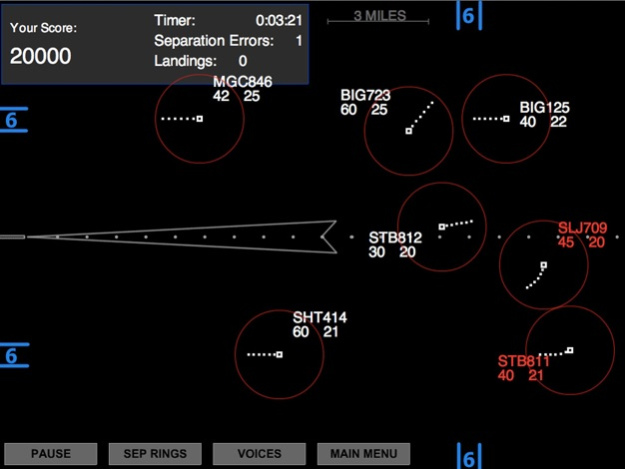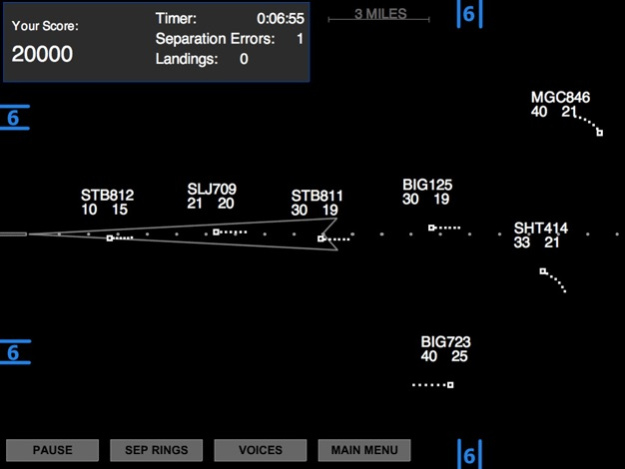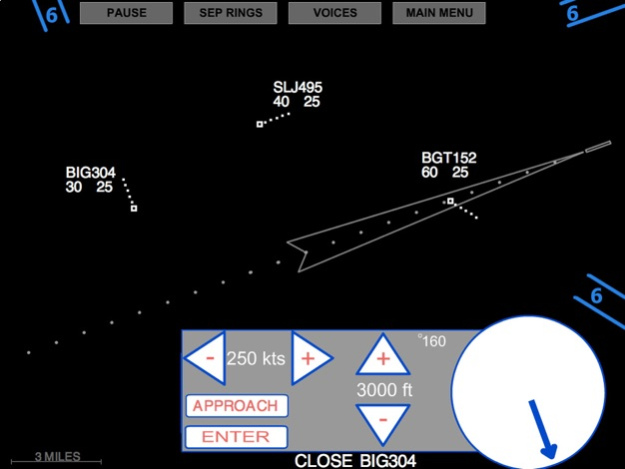Approach Control 1.11
Continue to app
Free Version
Publisher Description
We've fixed stability issues with this app.
Approach Control is a highly realistic air traffic control simulation, designed by real world air traffic controllers. It uses authentic pilot voices.
This app is designed to give aviation enthusiasts a taste of the world's greatest job. The radar behavior in this app is identical to that of real-world air traffic control radar screens, utilizing a 3-second sweep that air traffic controllers are accustomed to. Much work has been done to make such a complex job fit inside the palm of your hand.
You are the approach controller whose job is to manage arriving passenger jets at various busy airports. Establish arriving aircraft onto 'final approach' as safely and efficiently as possible. As in the real world of ATC, you must walk a very fine line between being cautious and being expeditious. A top notch air traffic controller knows how to bring planes in 'tight', without breaking the 'three mile rule'.
Keep all aircraft at least THREE MILES apart or at least 1000 FEET VERTICALLY apart. That's your job in a nutshell! Earn extra points by establishing the planes onto final approach without extra wasted space.
Air traffic controlling is achieved by assigning a mixture of three things: HEADING, SPEED, and ALTITUDE. Use these three tools to achieve safety and efficiency.
A successful air traffic controller must remain CALM, COOL and COLLECTED, known as the 'three C's'. Who knows, you may one day use these skills and apply for a real ATC job! Find out why real-world air traffic controllers have nerves of steel.
Oct 12, 2017
Version 1.11
This app has been updated by Apple to display the Apple Watch app icon.
Fixed availability of new levels 5 and 6.
Fixed stability issues.
About Approach Control
Approach Control is a free app for iOS published in the Action list of apps, part of Games & Entertainment.
The company that develops Approach Control is Big Fat Simulations Inc.. The latest version released by its developer is 1.11.
To install Approach Control on your iOS device, just click the green Continue To App button above to start the installation process. The app is listed on our website since 2017-10-12 and was downloaded 20 times. We have already checked if the download link is safe, however for your own protection we recommend that you scan the downloaded app with your antivirus. Your antivirus may detect the Approach Control as malware if the download link is broken.
How to install Approach Control on your iOS device:
- Click on the Continue To App button on our website. This will redirect you to the App Store.
- Once the Approach Control is shown in the iTunes listing of your iOS device, you can start its download and installation. Tap on the GET button to the right of the app to start downloading it.
- If you are not logged-in the iOS appstore app, you'll be prompted for your your Apple ID and/or password.
- After Approach Control is downloaded, you'll see an INSTALL button to the right. Tap on it to start the actual installation of the iOS app.
- Once installation is finished you can tap on the OPEN button to start it. Its icon will also be added to your device home screen.